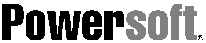
Complex PowerBuilder applications demand strong integration of design and development. S-Designor delivers with its integrated environment for the design and the development of PowerBuilder applications. S-Designor's bridge with PowerBuilder adds speed and integrity to application development by enabling you to:
PowerBuilder
PowerBuilder is a powerful object-oriented client/server development tool which conforms to the ODBC and DRDA connectivity standards. It supports major databases such as Watcom, Sybase and Oracle.
As a worldwide Powersoft CODE (Client/Server Open Development Environment) Partner, SDP Technologies, Inc. bridges its S-Designor product line with a key player in the marketplace.
A Strong Bi-Directional Link with PowerBuilder
S-Designor extracts from PowerBuilder both default and user-defined validation rules, edit styles and format masks. These development standards are then integrated as extended attributes in S-Designor.
The different pre-defined PowerBuilder extended attributes are assigned to each table and column in S-Designor's Physical Data Model (PDM). As a result, you can define their values in S-Designor while using data extracted from PowerBuilder.
Some user-defined extended attributes can be created directly in S-Designor's PDM.
An automatic interface procedure for PowerBuilder transfers all relative application development data. Validation rules, edit styles, format masks and other extended attributes are incorporated into the PowerBuilder dictionary, with automatic data integrity control.
You can reverse engineer all PowerBuilder's extended attributes (definition and value) into S-Designor's PDM.
Column Constraints
All the columns constraints defined in S-Designor are stored in the PowerBuilder dictionary as validation rules, format masks and field attributes:
Extended Attributes
For each table and column, the extended attributes contain characteristics for the application screens.The pre-defined extended attributes specific to PowerBuilder include:
Extended Attribute Values
Every modeling object has default or user-defined extended attribute values. In S-Designor you can retrieve the PowerBuilder dictionary pre-defined validation rules, edit styles and format masks. They are assignable as extended attributes default values in S-Designor during PDM definition. Default validation rules correspond to S-Designor's check parameter definitions.
PowerBuilder Interface
The S-Designor/PowerBuilder generation transfers the available extended attributes between S-Designor and the PowerBuilder dictionary:
S-Designor checks for integrity when incorporating the extended attributes into the dictionary to ensure data coherence.
S-Designor gives the option to transfer the views of the PDM as queries in the PowerBuilder library. Queries can then be used to build default screens.
The S-Designor/PowerBuilder reverse engineering updates all extended attribute values and definition in S-Designor from the PowerBuilder dictionary.
Both the import and export of extended attributes can be done directly via ODBC or using files.